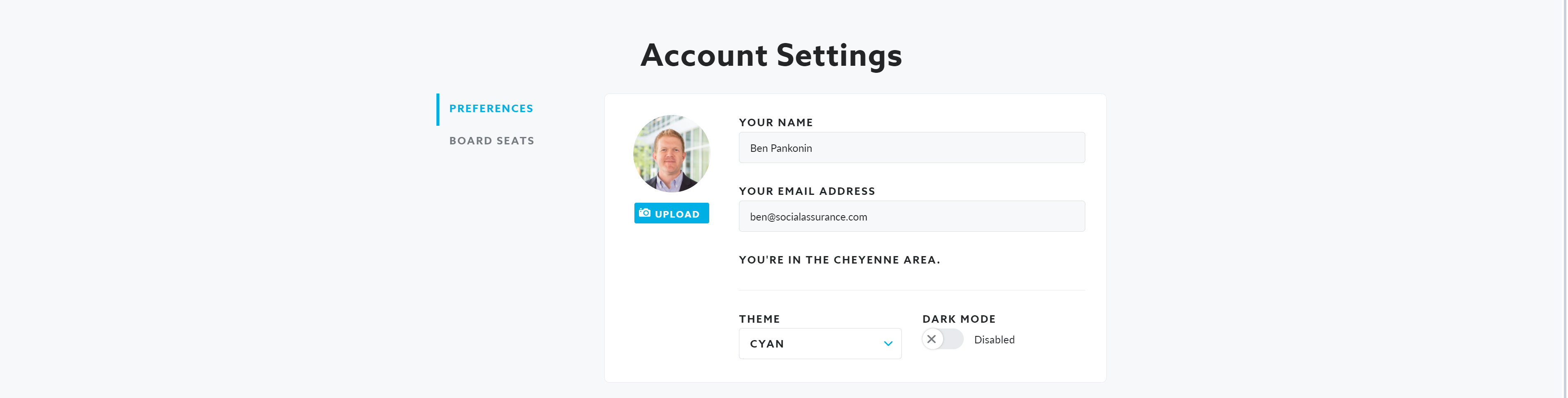User Preferences Community
How to personalize your profile and preferences in Community Spark.
When setting up your Community Spark profile, you will want to first set up your preferences in the Account Settings. To set your preferences:
- Click on the drop-down arrow next to your name and profile image and select "Preferences."
- Your name and email should automatically be filled in based on your user setup. However, they may be modified here as needed.
- Upload your profile photo.
- Pick your display theme to personalize your Community Spark colors.
- You may additionally add or manage your board seats in this area. Learn more about setting up your board seat participation here.