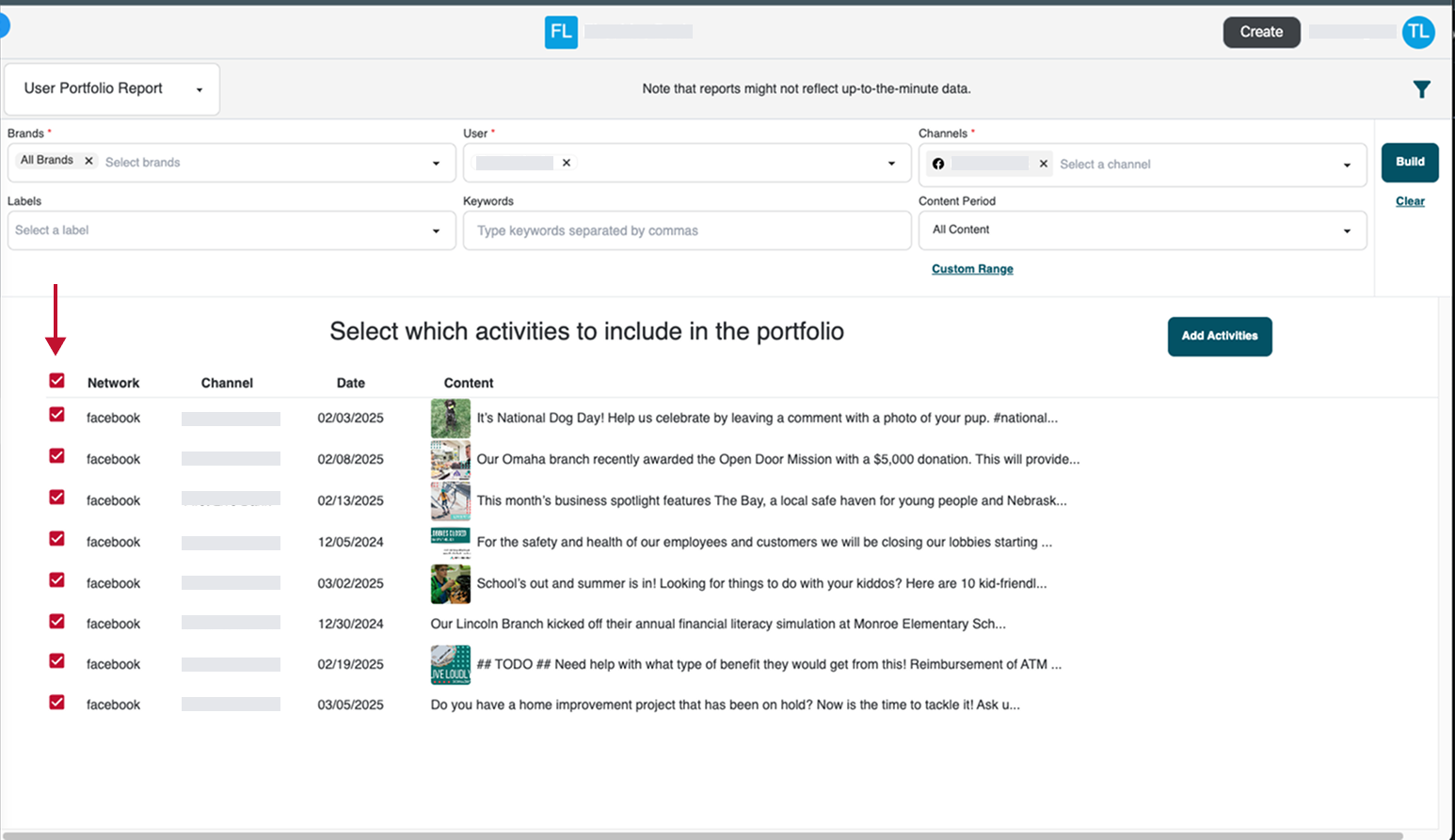User Portfolio Export
How to export a report for a user with all of their created content.
Within the Reports tab, select 'User Portfolio Report' from the dropdown. Once selected you'll be able to select the specific filters you would like to include, including brand, user, channels and content period.
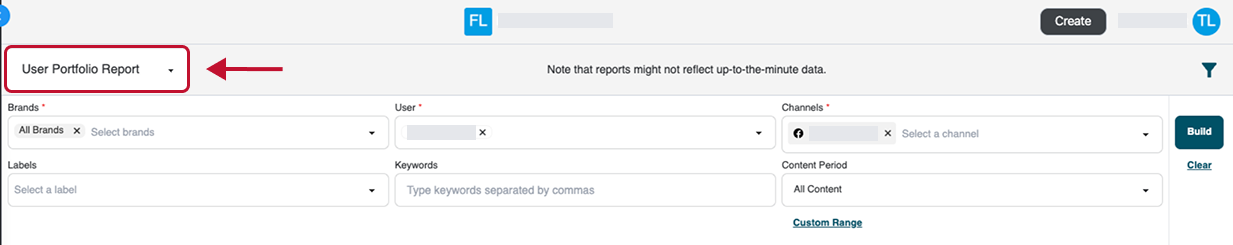
Once selected, a list of content will generate that matches your selected filter list. From here you can select the content you want to include in your report before building it.