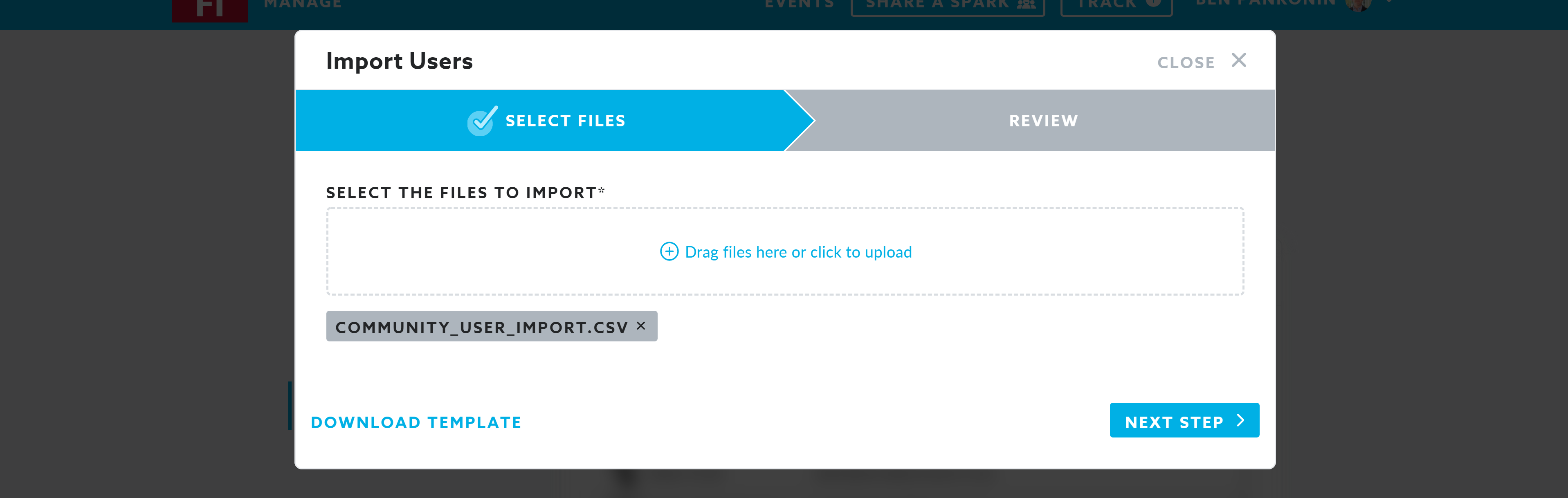User Management
How to add users to Community Spark individually or as a bulk import.
Users may be added to Community Spark individually or as a bulk import. Each individual user will be provided with base user access to their own dashboard and the ability to enter personal service hours and board participation. Refer to Roles and Permissions for information on applying for additional user access.
Adding Users Individually
Only accounts that are not signed up with Single Sign On will have the capability to add users individually. If you have Single Sign On, you can add a user by sending them your personal access link for Community Spark.
Administrators can add users individually by navigating to Manage at the top of the screen and to the Settings tab on the far right of the Manage dashboard.
- Select Users on the left navigation menu.
- Click Add User.
- Enter the new user's first name, last name and email.
- Done! A welcome email will then be sent to the user with instructions to set up their profile and how to use Community Spark.
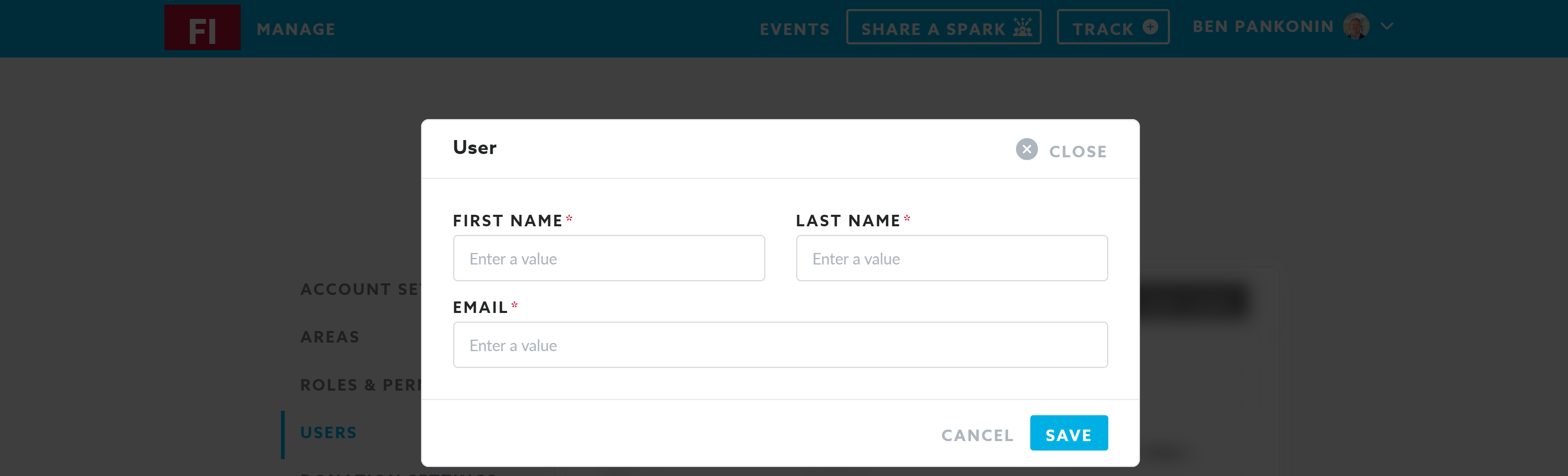
Importing Users
Only accounts that are not signed up with Single Sign On will have the capability to import users. If you have Single Sign On, you can add a user by sending them your personal access link for Community Spark.
Administrators can import users by navigating to Manage navigation at the top of the screen and to the Settings tab on the far right of the Manage dashboard.
- Select Users on the left navigation menu.
- Click Import.
- If needed, select "Download Template" to download the import format.
- Enter all required and available information into the Download template format and save the file as a .csv.
- Upload the .csv file to the Community Spark import and click Next Step.
- Select submit once the file is validated.
- Done! A welcome email will then be sent to the user with instructions to set up their profile and how to use Community Spark.