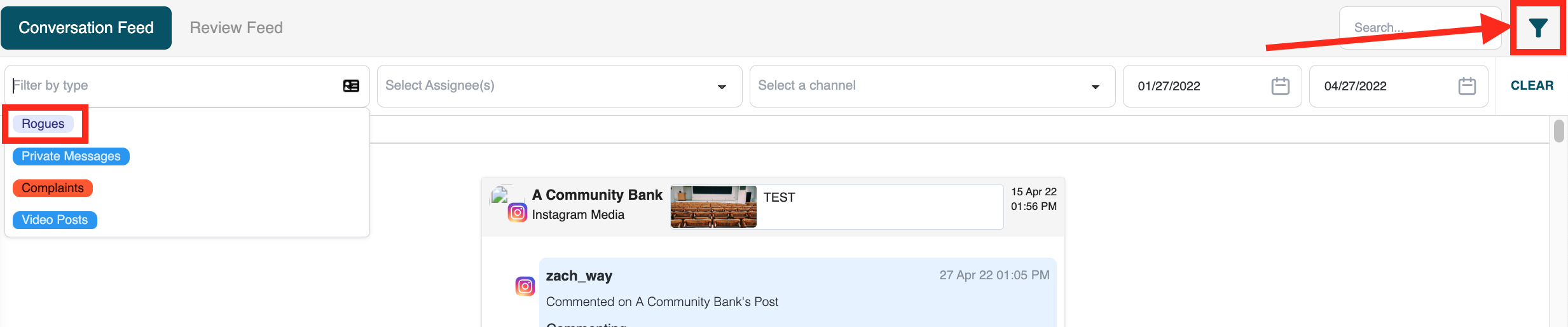Social Tab - Rogue Posts
How to identify rogue posts in Social Assurance.
Rogue Posts are classified as any post that is created outside of the Social Assurance platform and has not followed your established process. Multiple notification resources are provided to help your team be aware of and manage rogue posts.
Email Notification - Specified roles will receive email notifications whenever a rogue post is published. You can set up and manage your rogue post notifications in the Brand Settings.
Social Tab Navigation - In the Social tab you will see a funnel icon in the upper-right of your screen. The funnel icon will open up the ability to filter your results in the Social tab. Use the "Filter by type" dropdown to select "Rogues." Check out the Social Tab article for more info.