Social Tab - Facebook Review Monitoring
How to access Facebook reviews and responses in Social Assurance.
How to Access Review Monitoring
Facebook reviews and responses can be monitored within the Social Assurance platform. Facebook does not allow for responses to be made from within the platform; all responses to reviews must be made directly on Facebook.
Facebook reviews feed from your connected Facebook page into the Social Assurance platform. Reviews appear on the Social tab, and will also be included in your inbox summary.
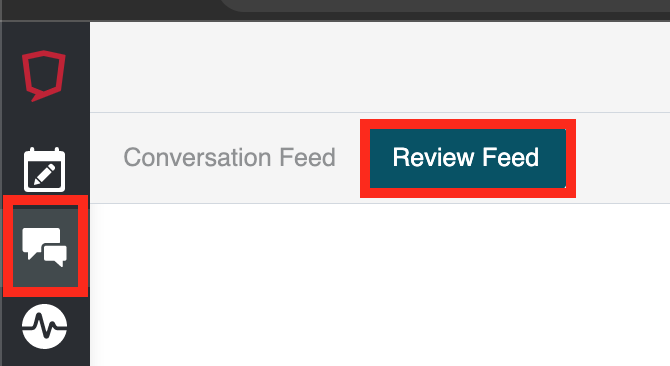
Note: only users who have the "Social" permission will have access to Review Monitoring. Instructions on setting permissions can be found in Brand Settings.
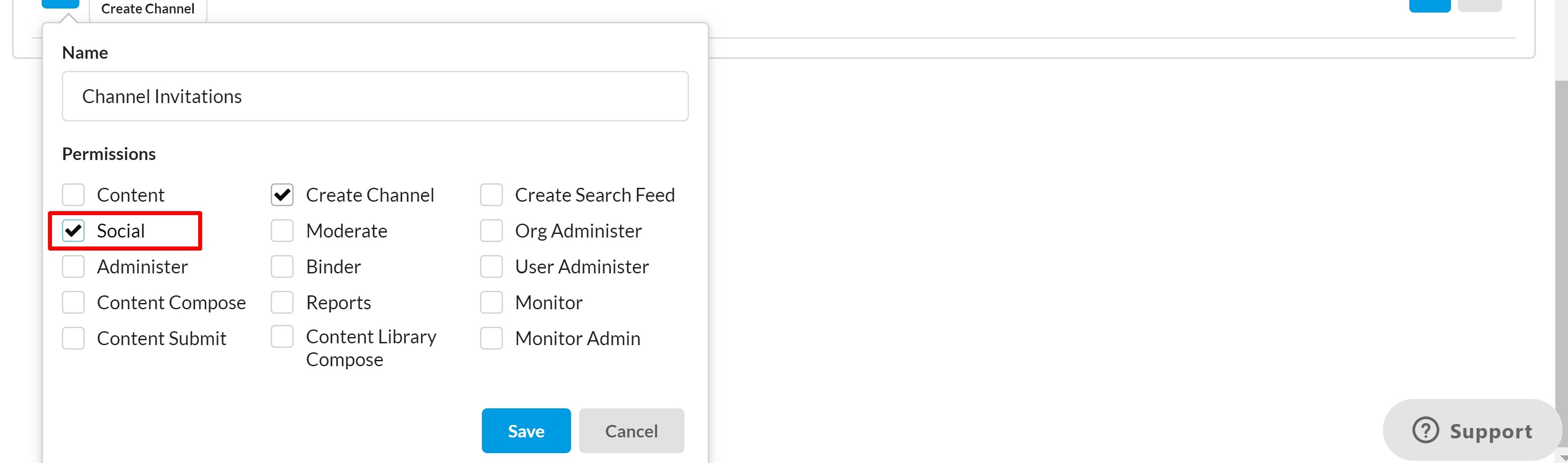
Using Review Monitoring
By clicking on the star icon at the top of the Social tab, users can access the full list of Facebook reviews and responses. The total review count summary and average rating are included in this view.

Review Notifications
Any user can set up email and mobile notifications for review activity. Simply go to "My Profile" and click one of the checkboxes for the "Review" Notification. Refer to the Notifications Settings help section for more details on setting up individual notifications.

