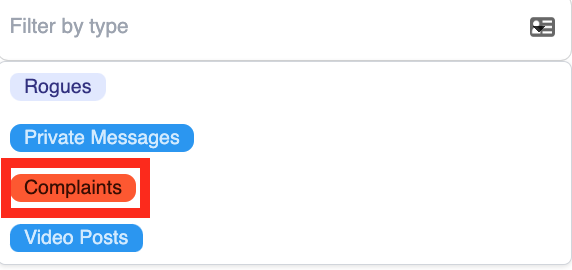Social Tab - Complaint Tracking
How to leverage the engagement flagging features in the Social Assurance platform to track complaints and concerns.
In the Social Tab, you can flag incoming mentions as a complaint to later report on these findings.
Upon flagging the conversation, you can type a note and press the "Flag Complaint" button to save your note. If you want to find these posts later, they are accessible in the Social tab by selecting only posts that are flagged as a complaint or in the reporting section under the "Complaint" Report.
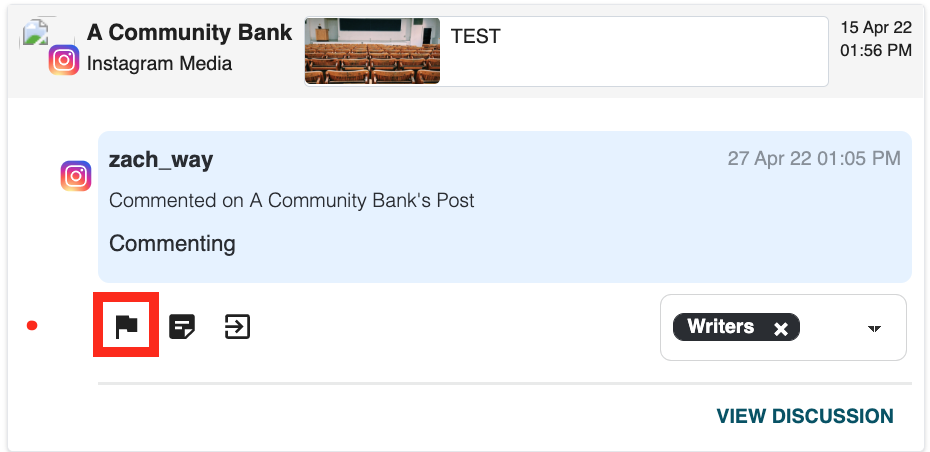
Additional notes can be made at any time by pressing the notes button.
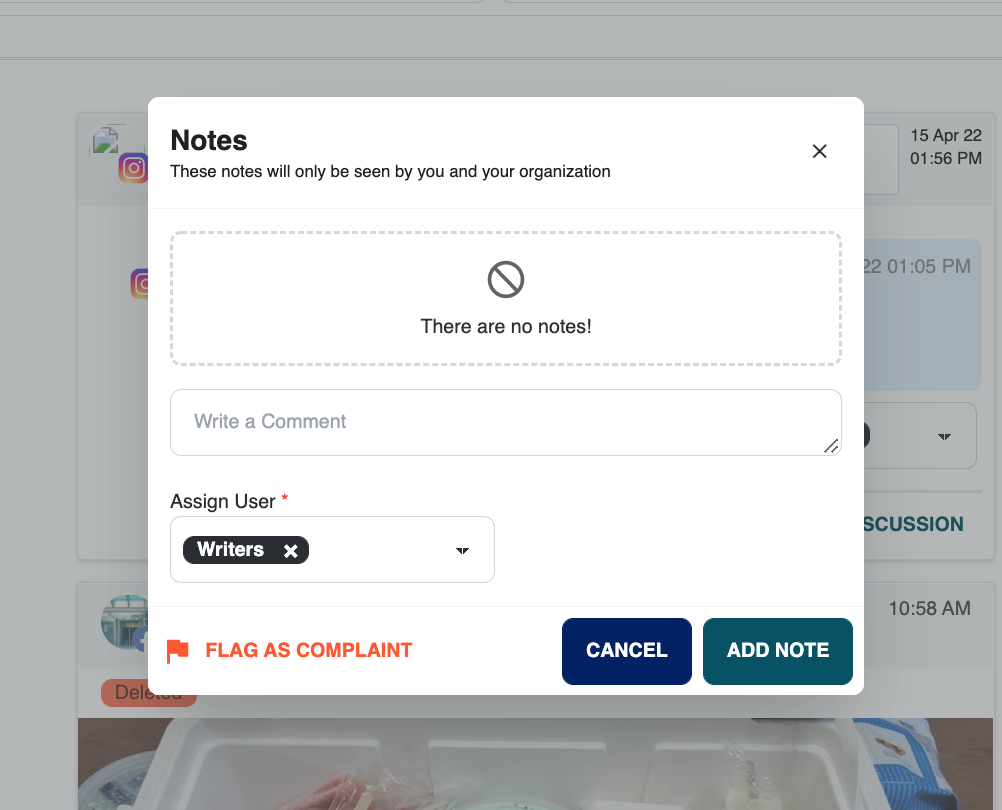
To view all of your tracked complaints, you can use the new "Complaint" filter. Click the funnel icon in the upper left, and use the "Filter by type" dropdown to select "Complaints."