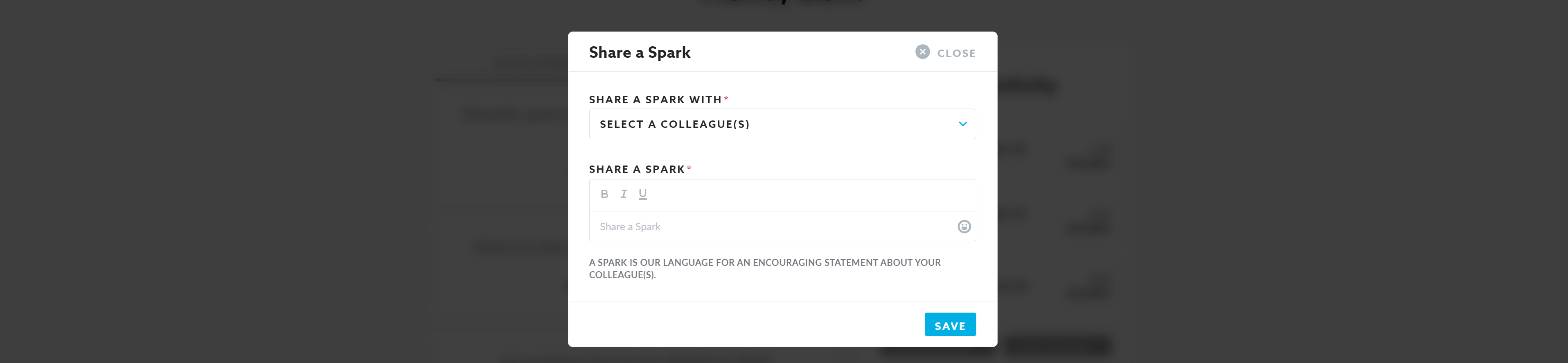Sharing Sparks
How to create a Spark to highlight an employee's impact in our organization and community.
Community Spark helps brands recognize all of the great things employees are doing to support their community, The Spark feature allows employees to help highlight the impact being made in the community by their peers with simple kudos for the work they have done. All Sparks are reviewed by your Community Spark administrators and shared organization-wide once approved. To create a Spark:
- Go to your Community Spark dashboard
- Click on Share a Spark at the top of the page.
- Select your colleague's name and write a note about the Spark they have created in the community. Hit Save and done, Spark shared!