Reporting & Analytics - Community
How to use the reports functions in Community Spark to gather detailed analytics on your community development.
The Reports function located in the Manage area of Community Spark allows administrators to gather detailed analytics for community development performance and audits.
FDIC Export
Community Spark provides the ability to easily export all of your activity tracked in the platform for CRA and other applicable regulatory audits. All reports are exportable in Excel formats and recorded in the export history. To generate a report:
- Select the areas in which you wish to report (Loans, Investments, Donations and/or Tracked Activities).
- Select reporting dates.
- Click on Generate. Once the report is prepared, it will be made available for download in the History area.
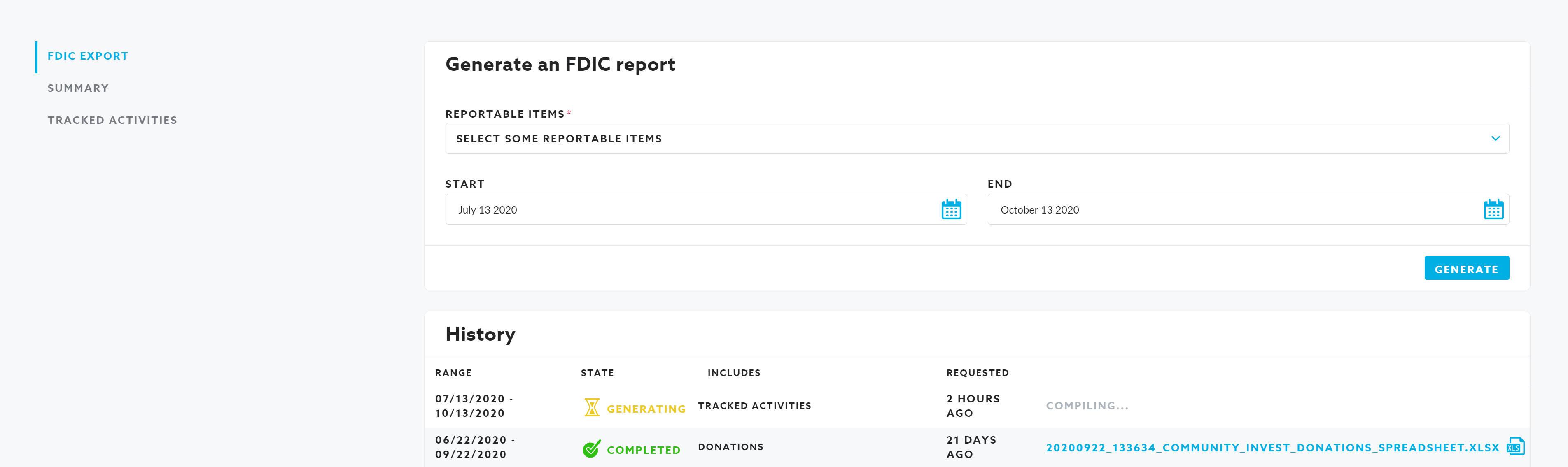
Summary Report
The Summary Report provides cumulative activity summaries for Loans, Investments, Donations and/or Tracked Activities. To compile a summary report:
- Select the areas in which you wish to report (Loans, Investments, Donations and/or Tracked Activities).
- Select reporting dates.
- Click on Generate.
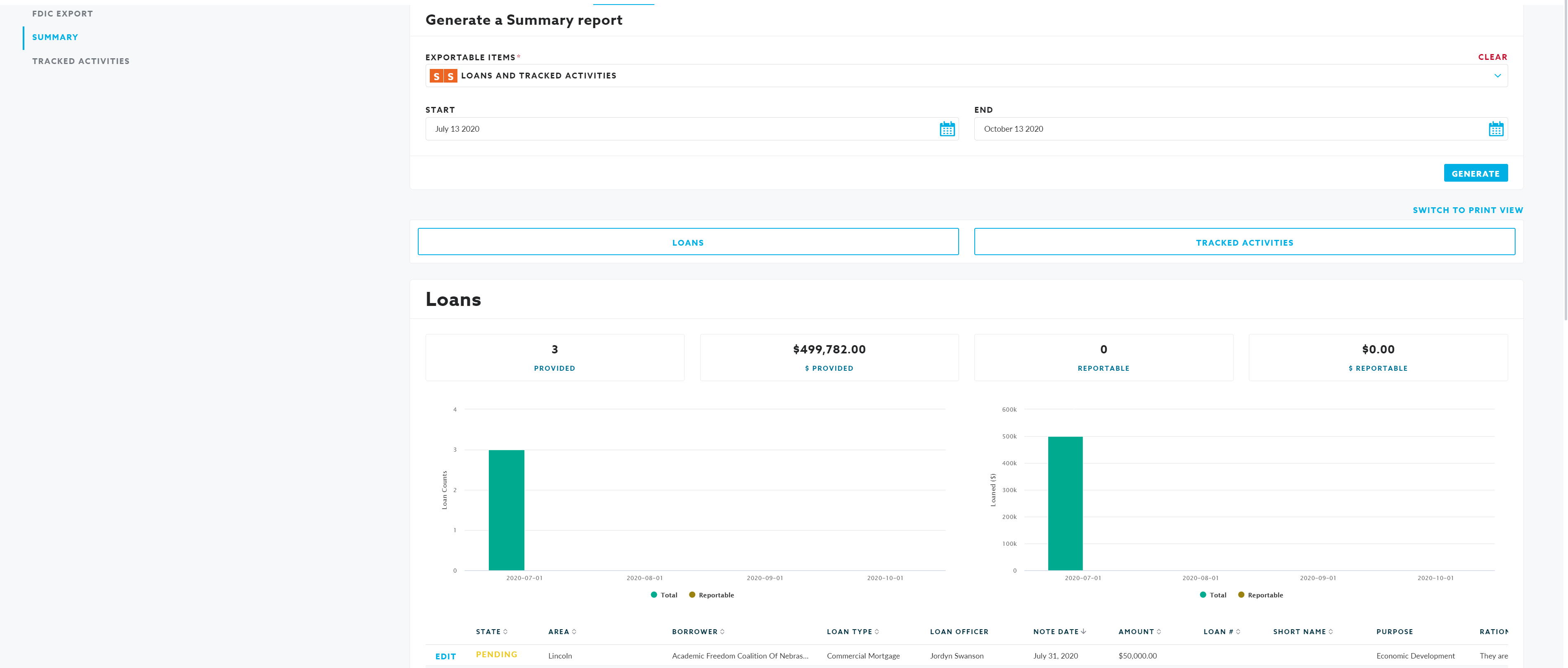
Tracked Activities Report
The Tracked Activities Report allows you to view all activities filtered by status. To generate a Tracked Activities Report:
- Select the approval status in which you wish to report (unsubmitted, pending, reviewed and/or reportable).
- Select an event or multiple events (if applicable).
- Choose the minimum number of tracked activities users must have to be included in the report.
- Choose the minimum number of hours users must have to be included in the report.
- Select reporting dates.
- Click on Generate.

User Activity Report
The User Activity Report allows you to view user activity, such as number of logins, changed passwords, number of password resets sent, etc.. To generate a User Activity Report:
- Select the user name(s) or select all.
- Select reporting dates.
- Click on Generate.

Event Attendance Report
The Event Attendance Report allows you to view who attended community events logged in Community Spark. To generate an Event Attendance Report:
- Select the event(s) or select all.
- Select the area(s) or select all.
- Select reporting dates.
- Click on Generate.

