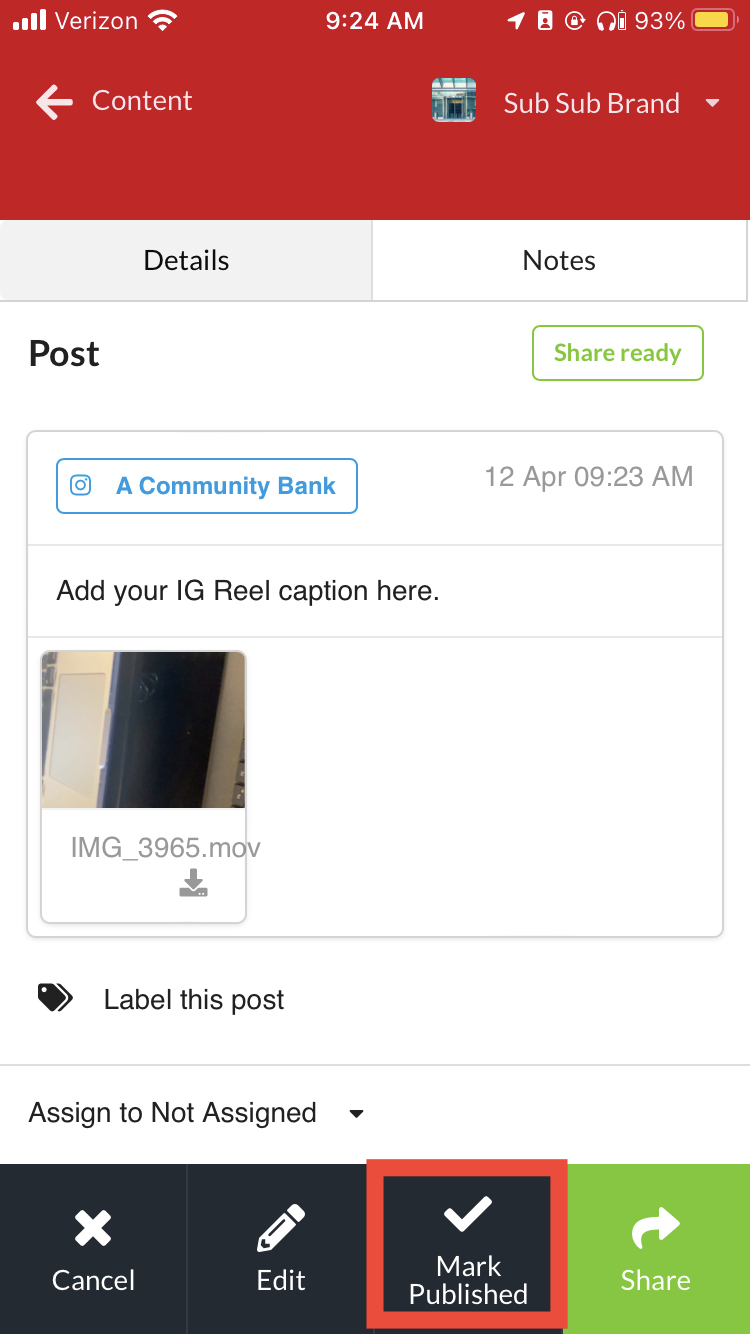Posting Instagram Reels
How to post to Instagram Reels in Social Assurance compose.
Did you know that you can use the Social Assurance Marketing Platform to post Instagram Reels? Continue reading below to find out how to use the Social Assurance Marketing Platform to schedule and post your Instagram Reels.
Creating a Reel
Start creating your Reel by clicking on the compose button in the upper-right corner of your screen.
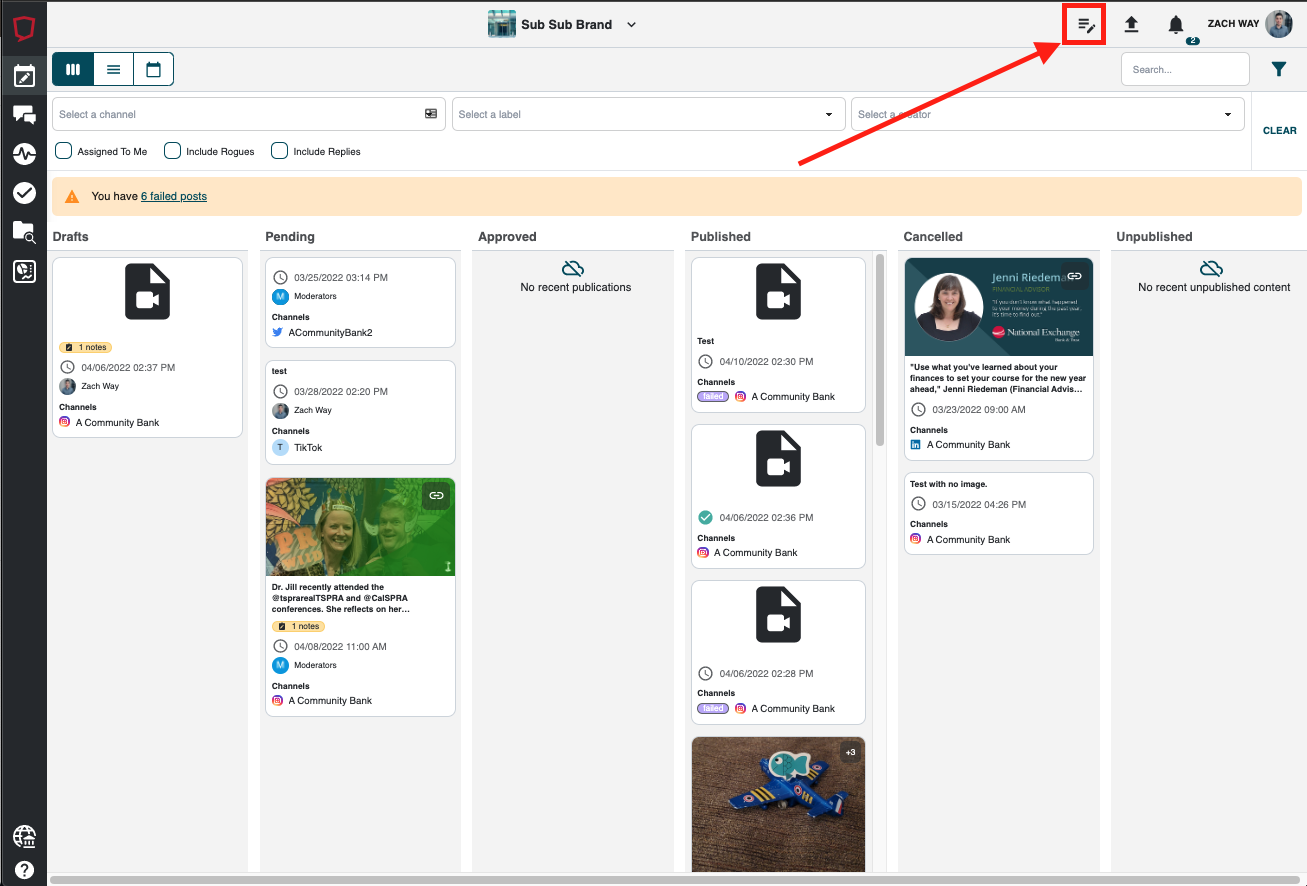
Select your Instagram channel from the Channels dropdown, and ensure you switch the toggle to Publish Manually. For more information on the automatic and manual publication processes, click here.
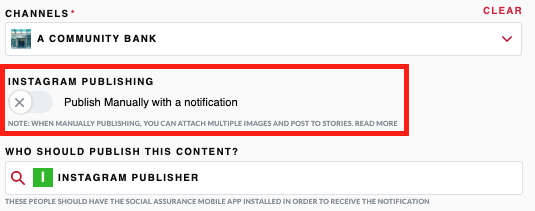
Use the Your Message box to add the caption for your Instagram Reel.

Attach a video for your Reel in the Media box.
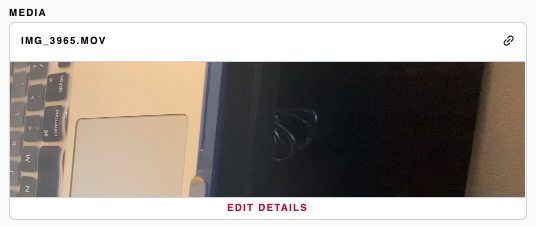
After your video and caption are included, finalize the post by adding a publishing date and any applicable labels. For more information on labeling content, click here.
Pro-Tip: Don't forget you can use the Notes section to add instructions for your Instagram Publishers!
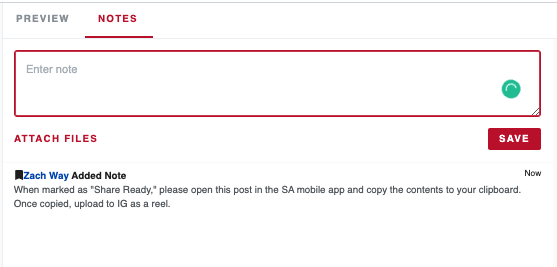
Sharing a Reel
Once your Reel receives approval, your Instagram Publishers will receive a Share Ready notification when the post is scheduled for publication.
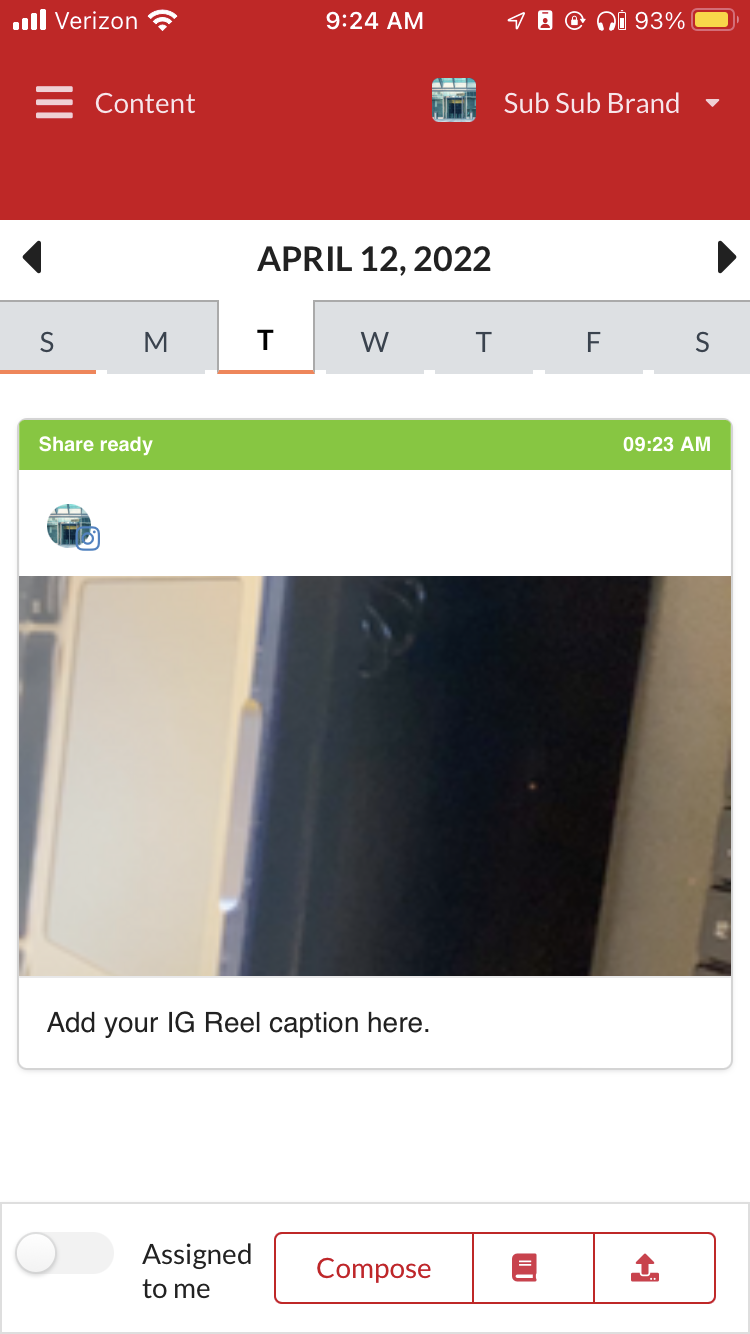
One of your Instagram Publishers will need to open the Social Assurance mobile app post and download its contents. The Instagram Publisher should copy the caption to their clipboard, and the image will download to their camera roll.
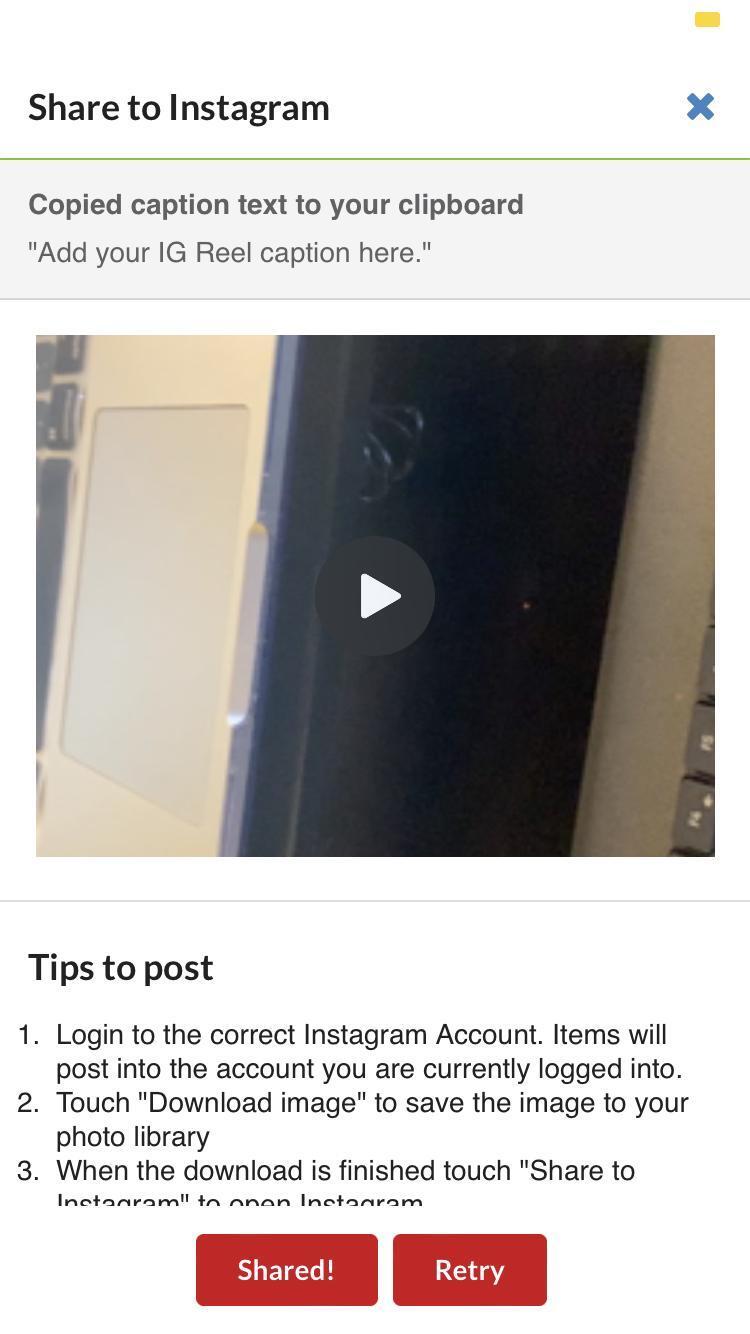
Once downloaded, the Instagram Publisher will open the Instagram app and create a new post on their mobile device. From the dropdown, select the option for Reels.
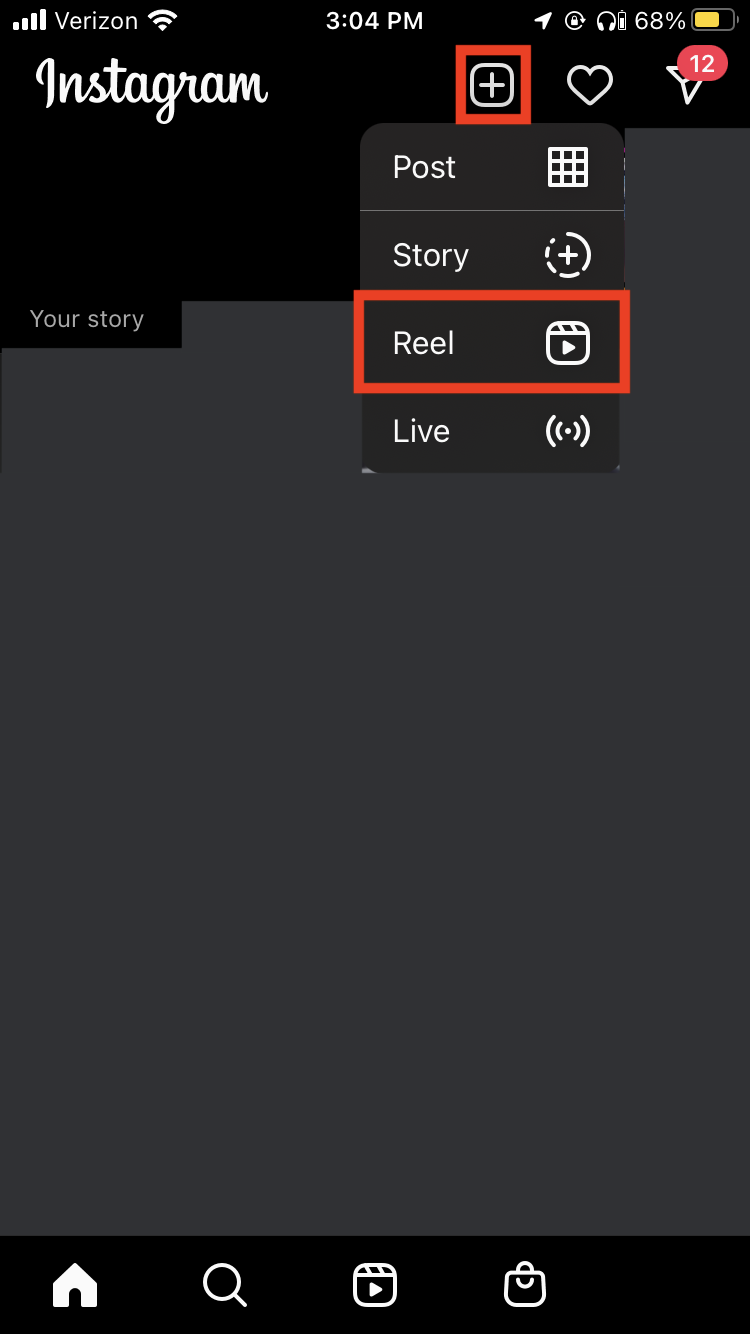
Your Instagram Publisher will then add all of the downloaded content to Instagram in its Reel builder. Don't forget the caption is copied to your clipboard!
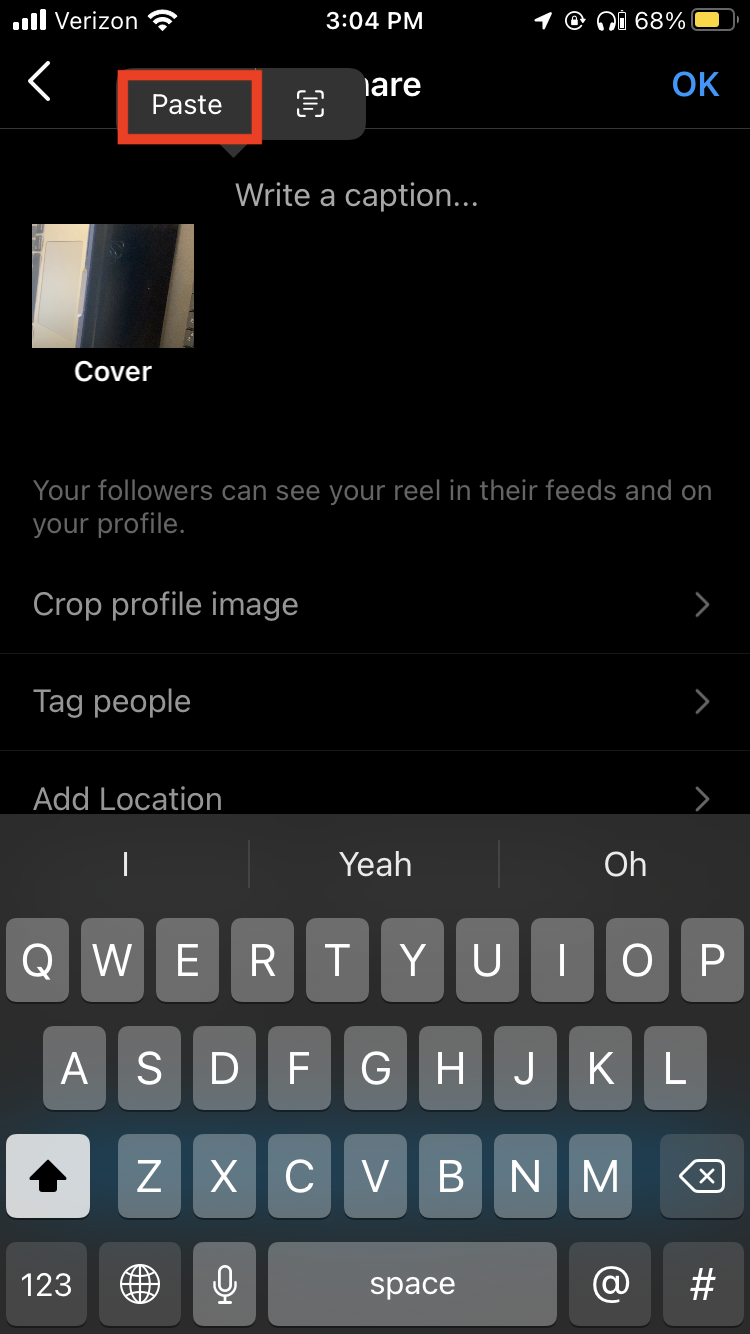
After sharing the Reel to Instagram, be sure the publisher goes back into the Social Assurance platform and marks the Share Ready post as published.