My Profile Settings - Notifications
How to use Profile Settings to define your personal profile settings in the Social Assurance platform.
Profile Settings allow each user to define their personal profile settings in the Social Assurance platform.
To access your Profile Settings, click on your username in the upper-right corner of the dashboard.
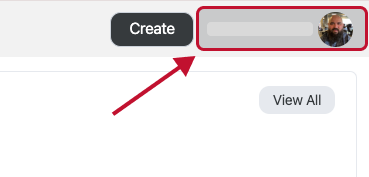
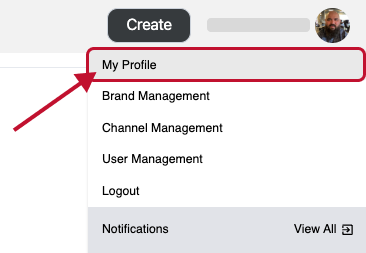
Once in the Profile Settings, users can manage:
- First and Last Name
- Timezone
- Default Brand - If the user is assigned to multiple brands, this will specify which brand they are automatically connected to when opening the app.
- Notifications - This is where users can set up their notification preferences. See below for Tasks specific notifications.

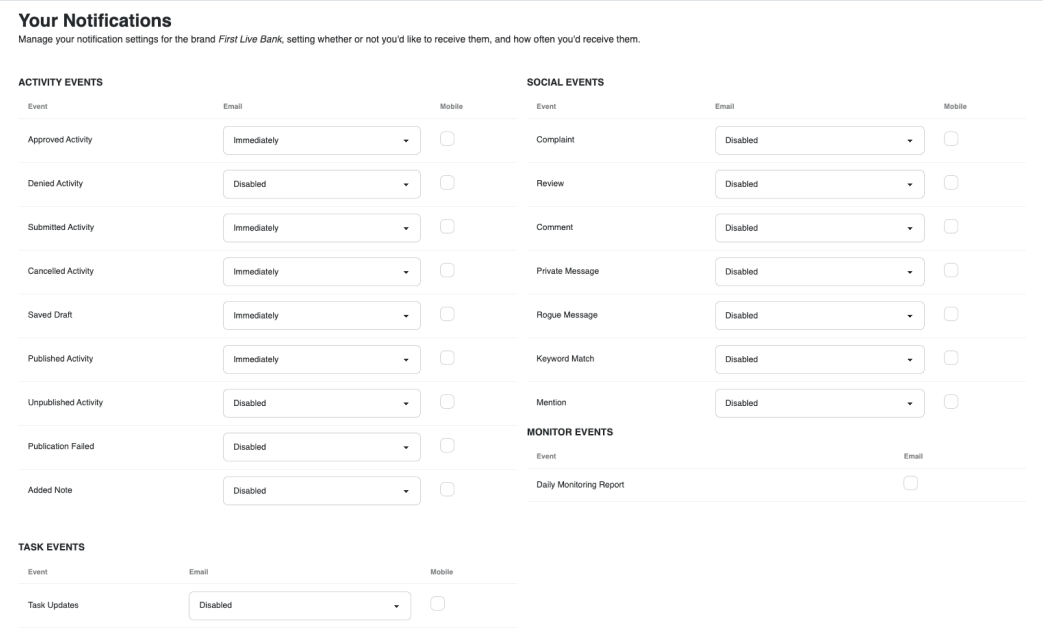
Task Specific Notifications
Turning on task event notifications includes all notifications related to tasks. Here's what you'll be notified on:
- Status Changes - if you are assigned or following a task you will be notified when the status of the task changes (i.e. Changes from Not Started to Completed)
- Task Assignment - you will be notified if a task is assigned to you
- Assignment Change - you will be notified if you are following or was assigned to a task and the assignee is changed
- Due Date - if you are following or assigned to a task you will be notified if the due date of the task changes
- Comment - you will be notified if someone mentions you in a comment of a task
