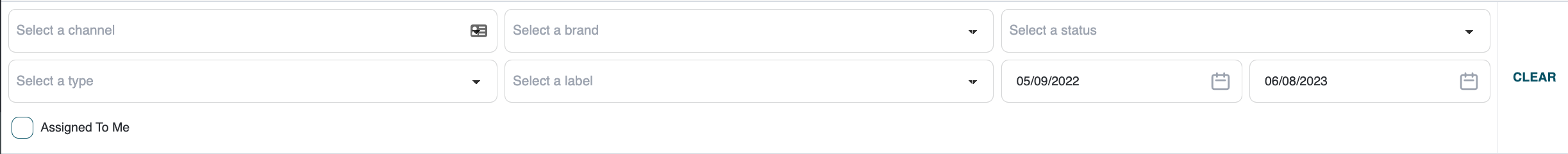Moderation Tab
How to use the Moderation tab to manage all activity for content that has been created in Social Assurance.
The Moderation tab is where you can manage all activity for content that has been created in Social Assurance. You can easily navigate all of the content on the SA platform based on channel, brand, status, type, label and date filters.


The Moderation tab will automatically open to content published or scheduled to be published in the last month. Additionally, it will default to show you all of the content items within a specific time period. The following filter features can help you narrow your results to exactly what you are looking for.
- Channel - Choose which social and non-social channels you want to see in your Moderation view.
- Brand - Choose to view brands individually or view all posts in aggregate.
- Status - Filter by drafts, pending, approved, published, unpublished, and canceled items.
- Type - Filter by post type (social, non-social, binder, etc.)
- Label - Filtering can be done by specific labels applied to a post. (See the Labels Tutorial on how to set up labels.)
- Date - To modify the date period, use the calendar features at the top of the page to specify the publish dates for the content.
- Search by Term - Search by a specific keyword(s) within the post for a more detailed search.