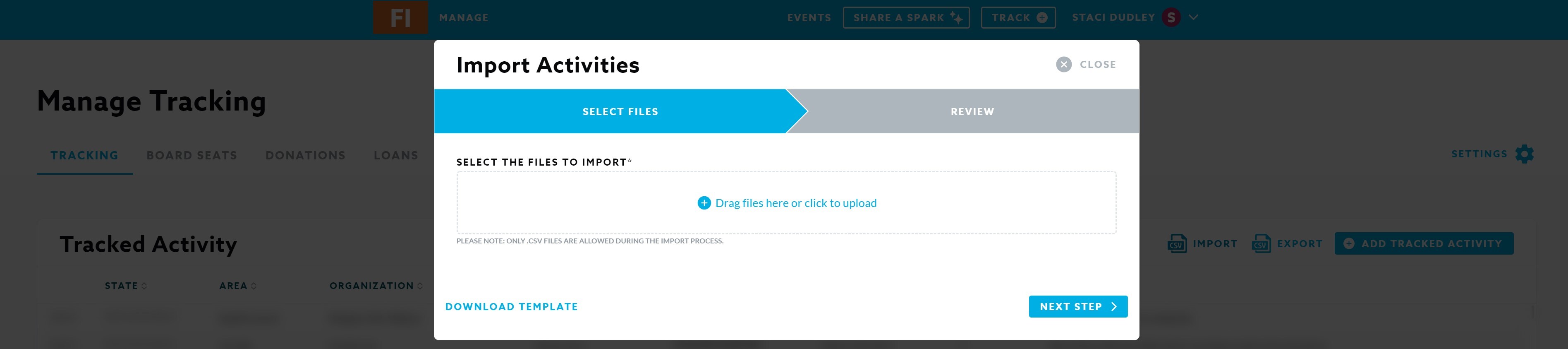Importing Records
How to import records for Activities, Donations, Board Seats, Loans, Investments and Organizations into Community Spark.
Records can easily be imported into Community Spark for bulk uploading of Activities, Donations, Board Seats, Loans, Investments and Organizations. Files can be imported via a CSV file through the following steps:
- Select the entity you would like to import the records to under the Manage area of Community Spark (Events, Tracking, Board Seats, Donations, Loans, Investments, Organizations) and click on Import to the right-hand side above the current records.
- You will first download the import template by clicking on Download Template to ensure that your import file is formatted correctly for the import.
- Insert all of your data into the template file and save the file type as CSV.
- Return to the import screen and select the file to upload to import. Select Next Step.
- Review the accurate alignment of import and correct errors (errors will need to be corrected on the import CSV file and import will need to be restarted) and select Submit to complete the import.