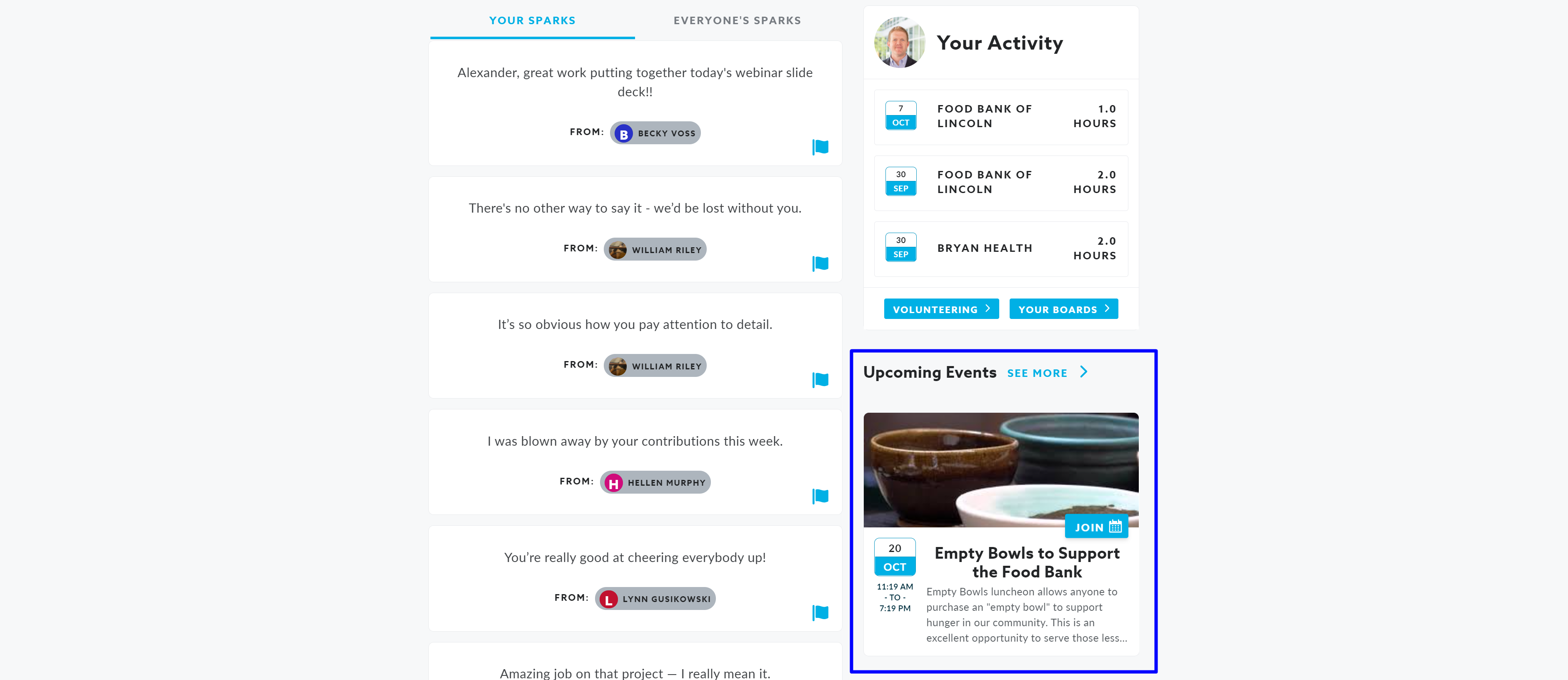Enrolling in Events
How to view and share upcoming community events and employee volunteer opportunities in Community Spark.
The Events functionality of Community Spark allows employers to share upcoming community events and employee volunteer opportunities. Employees can access and register for upcoming events and volunteer opportunities on their Community Spark dashboard.
- Go to your Community Spark dashboard.
- To the right, you will see a scrolling of upcoming events. You can also click on See More or a calendar view of upcoming events.
- Click on the event that you are interested in volunteering for to see the event details.
- If you choose to volunteer for the event, click the drop down under "What to help?" and select a time slot to volunteer. Click Join and you are registered to volunteer.