Creating Organizations
How to track and manage your community organization relationships with the Community Spark Organizations feature.
The Community Spark Organizations feature allows you to manage all of the community organizations you have relationships with to track and manage community events, service hours, board seats and donations.
Creating and Editing New Organizations
In the Organizations feature of the Manage section of Community Spark, you may view, create and edit community partner Organizations.
To create a new Organization:
- Select New Organization to the right of the Organizations feature.
- Enter all required and available information for the Organization as required and available.
- Select Save.
To edit Organization information:
- Navigate to the Organization within the Organization feature.
- Click View to the left of the listed Organization.
- On the Organization record, click on Edit to the right of the Organization name.
- Edit the information as necessary and select Save.
Organizations can additionally be created when tracking service hour activity or an event if the organization does not exist in your current list of organizations. Be sure to encourage users to search the list of organizations to prevent duplicate organizations. When creating a new organization in tracked activities or events, they will be prompted to provide the name, EIN, city, state and zip code. Be sure to have an administrator monitor for the creation of new organizations through donations, events and activities to ensure that additional information is completed and to monitor for duplicate organization creation.
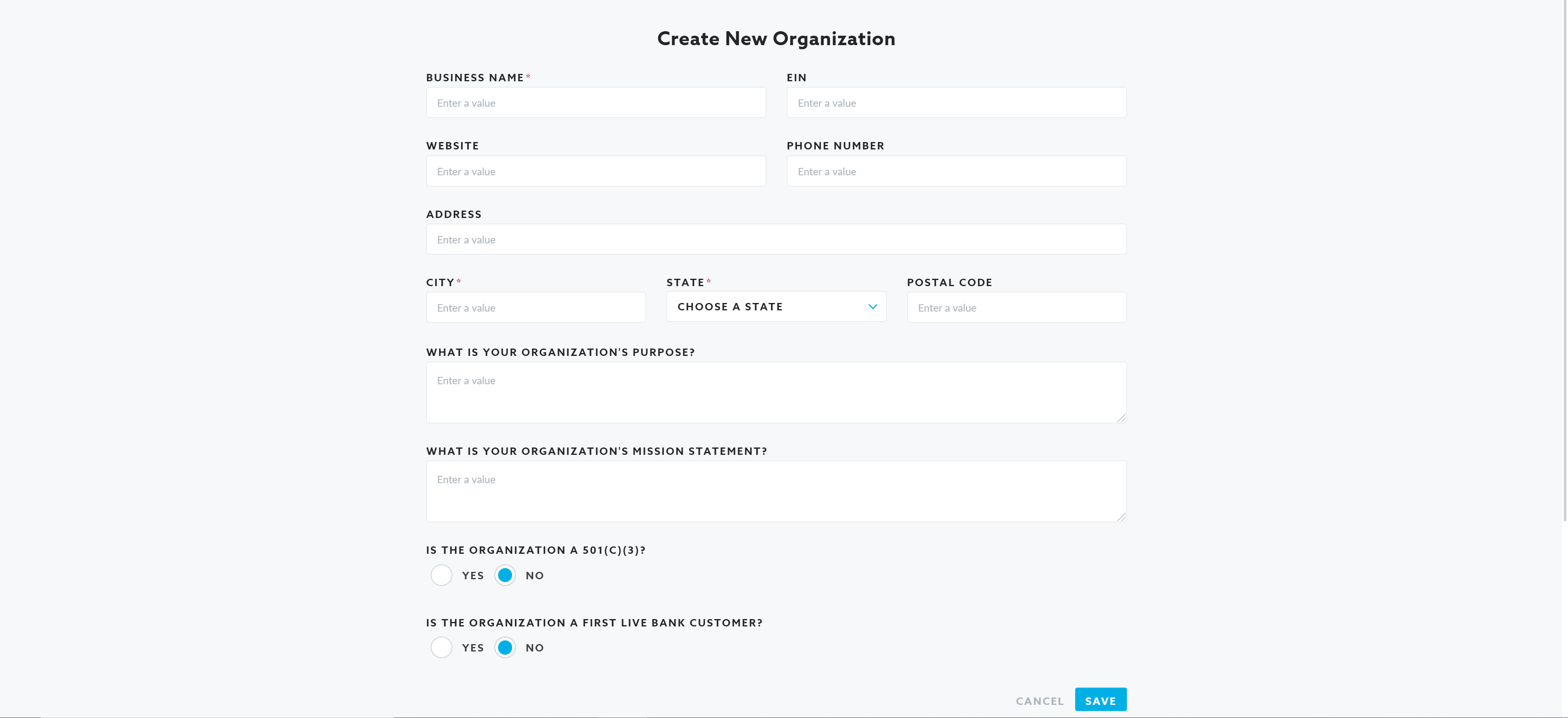
Merging Organizations
In the event that duplicate organizations are created in Community Spark, you can easily merge them by:
- Click on the Merge icon in the Organizations feature screen.
- First, select the duplicate organization you would like to merge in the first field.
- Select the organization you would like to keep and have the above organization records merged into.
- Select the merge button to merge all of the records from the duplicate organization into the desired organization.
* Note that the action of merging two organizations can not be undone.
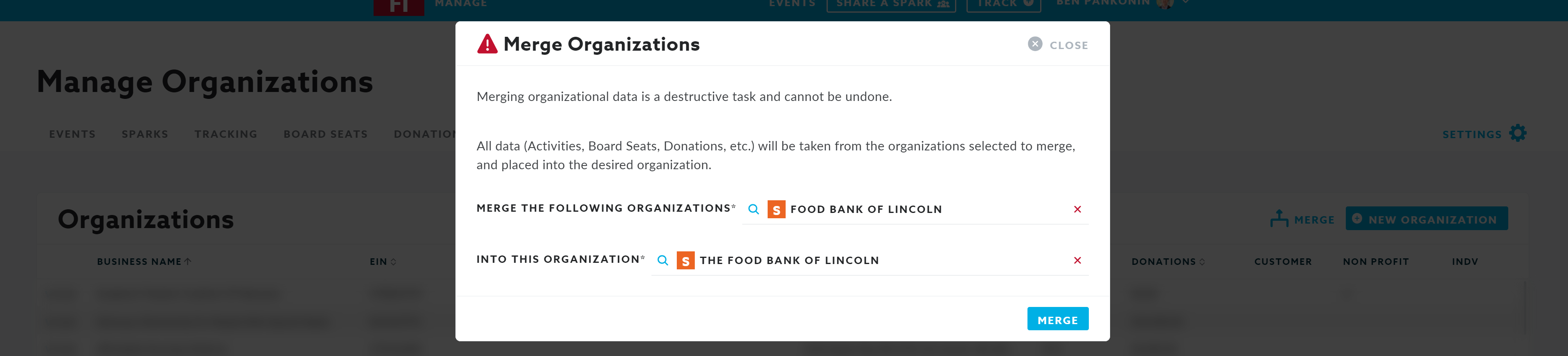
Exporting Organizations
A historical export of your Organizations logged within Community Spark is available by navigating to Manage and then Organizations.
To bulk export Organizations:
- Click on the Export icon to the right side of the screen.
- Make your selections on the Organizations Export modal that opens and click Submit.

