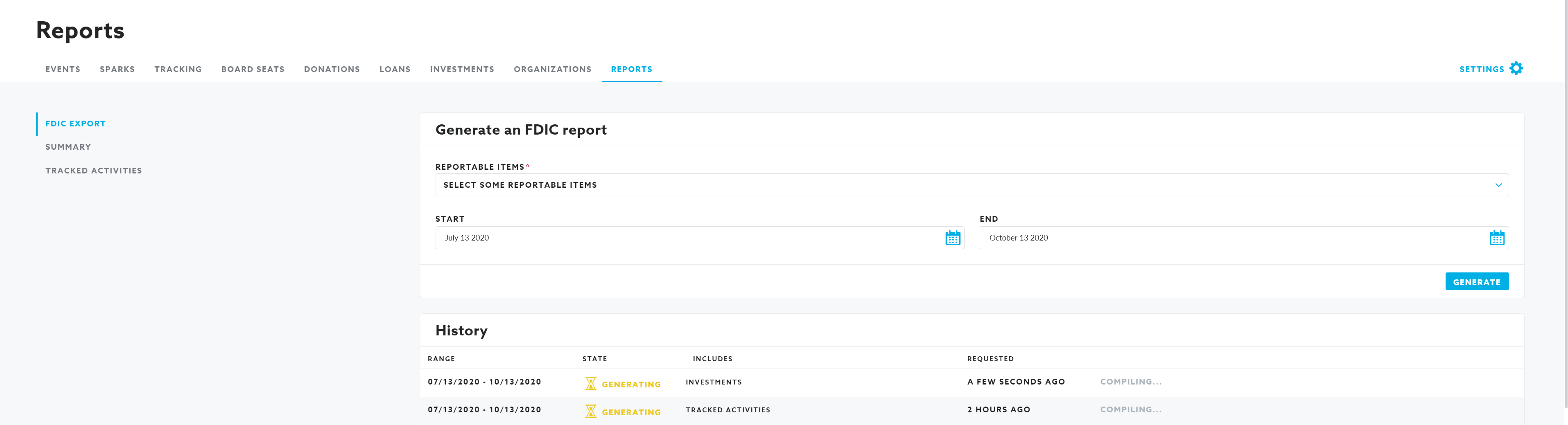CRA Audits
How Community Spark helps you easily access all your information for internal and external audits.
Community Spark simplifies your CRA audits with pre-formatted reporting capabilities allowing you to export your community investment activity in a preformatted audit activity report. To generate your CRA audit file:
- Click on Manage and then select Reports. It will open to the FDIC Export section.
- Select the areas in which you wish to report on -Loans, Investments, Donations and/or Tracked Activities.
- Select reporting dates.
- Click on Generate. Once the report is prepared, it will be made available for download in the History area.