Connecting Facebook to Instagram (for Updated Pages)
How to connect your Instagram page to your Facebook page in Meta Business Manager.
Before connecting your Facebook and Instagram accounts to Social Assurance, you'll want to ensure that both pages are business accounts and that the two are linked to each other. To connect your Instagram account to your Facebook page, switch from your profile to your page on Facebook.
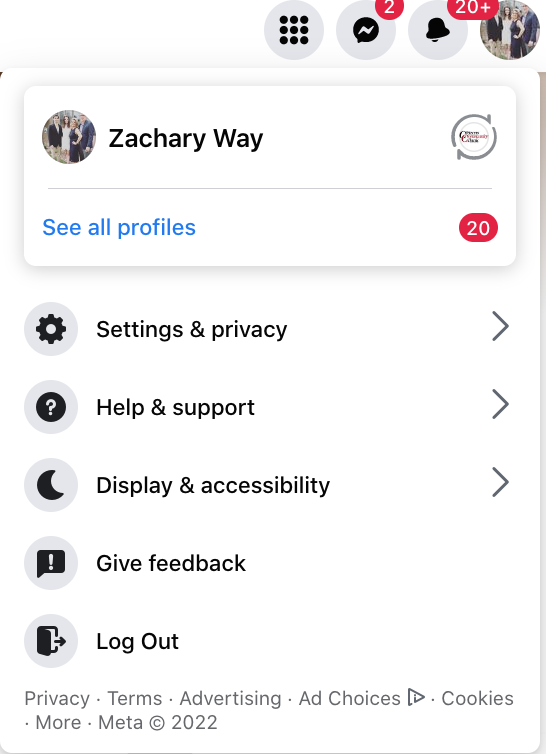
Scroll to the bottom of your page and select Meta Business Suite.
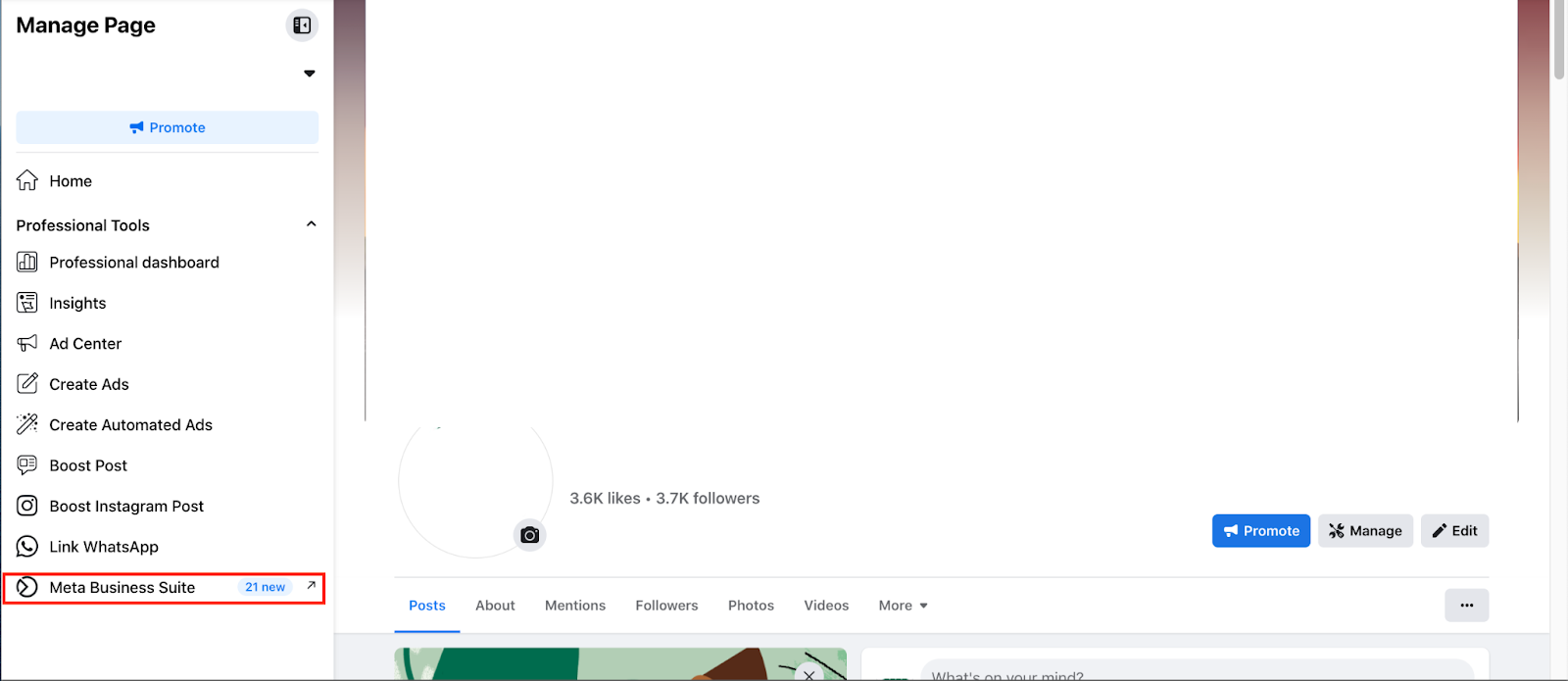
Once in Meta Business Suite, select All Tools.
On the right-hand side of the page, you should see an option titled Page Settings. Select this option.
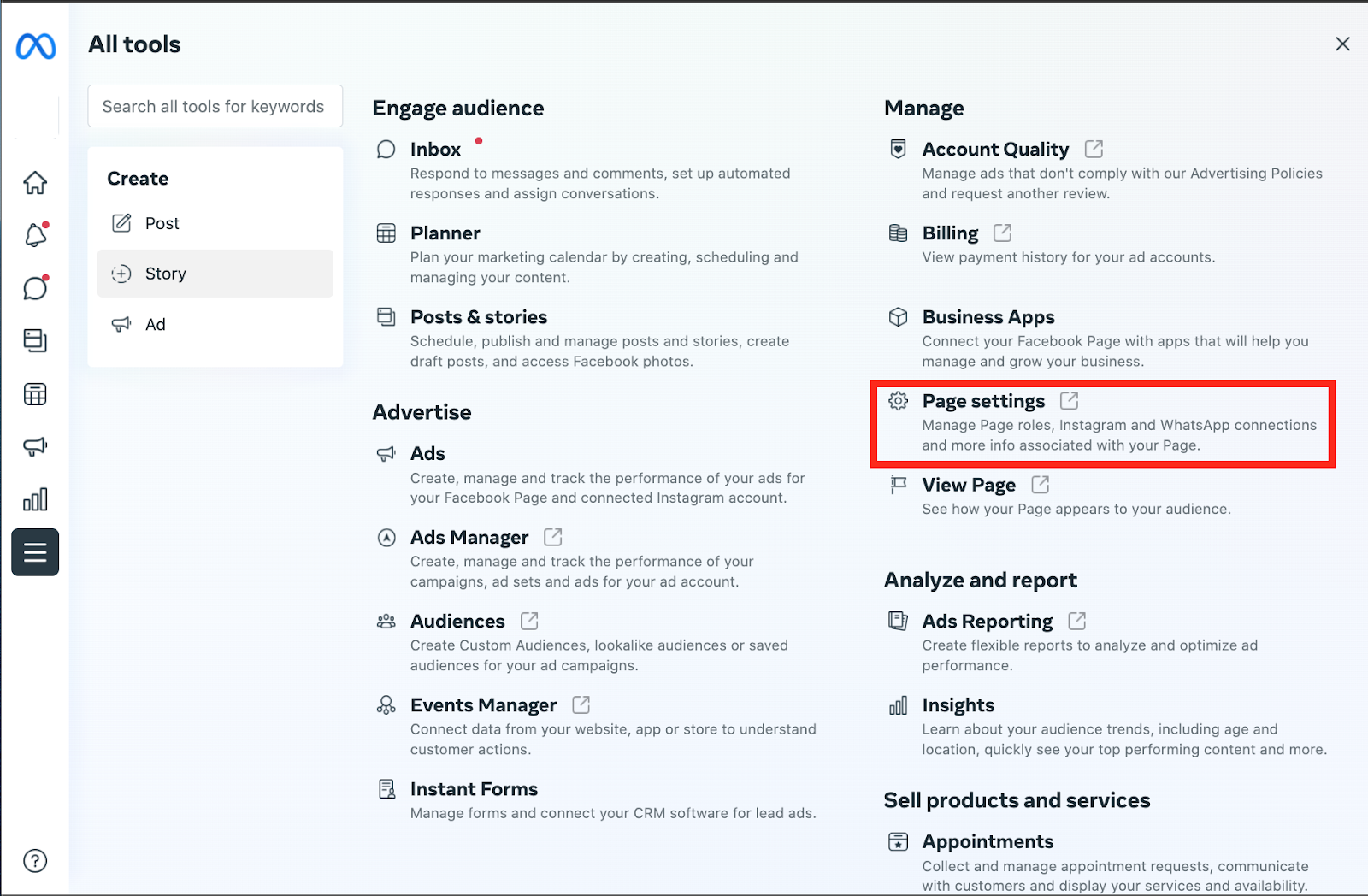
The Page Settings option will navigate you back to Facebook. From there, locate Linked Accounts then click Instagram.
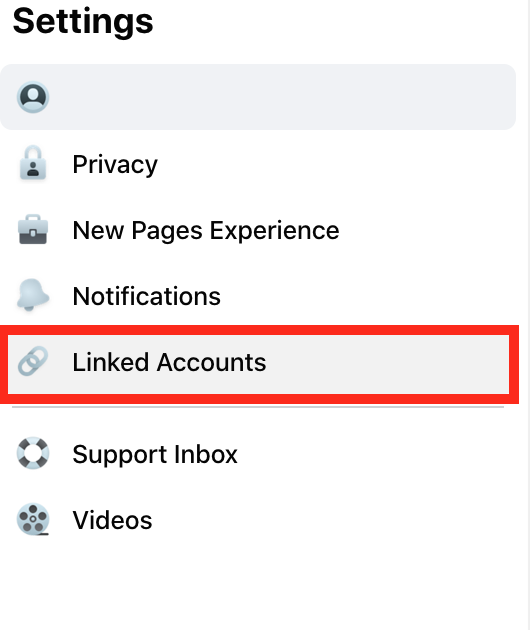
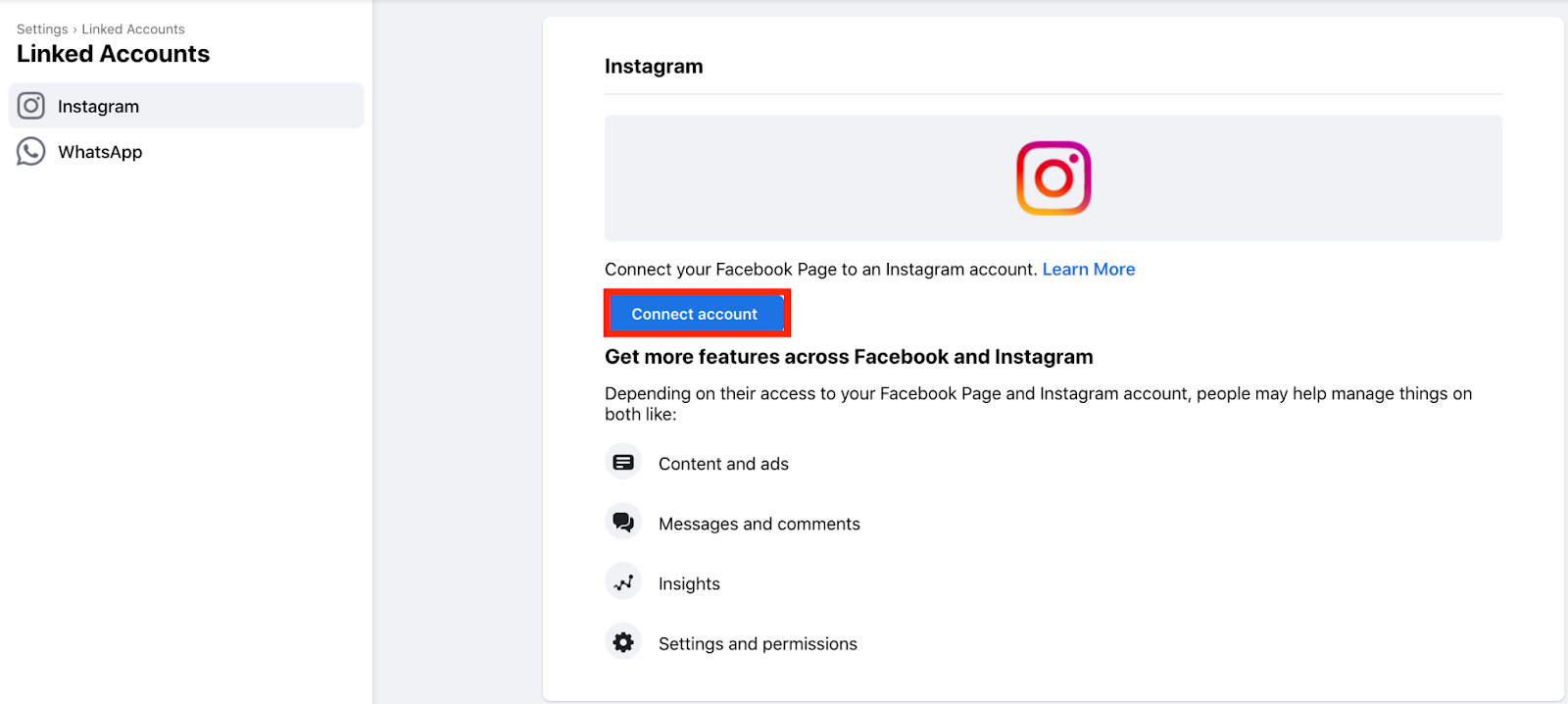
Click Connect Account. This will then pop-up an Instagram window. Click the Connect button to begin.
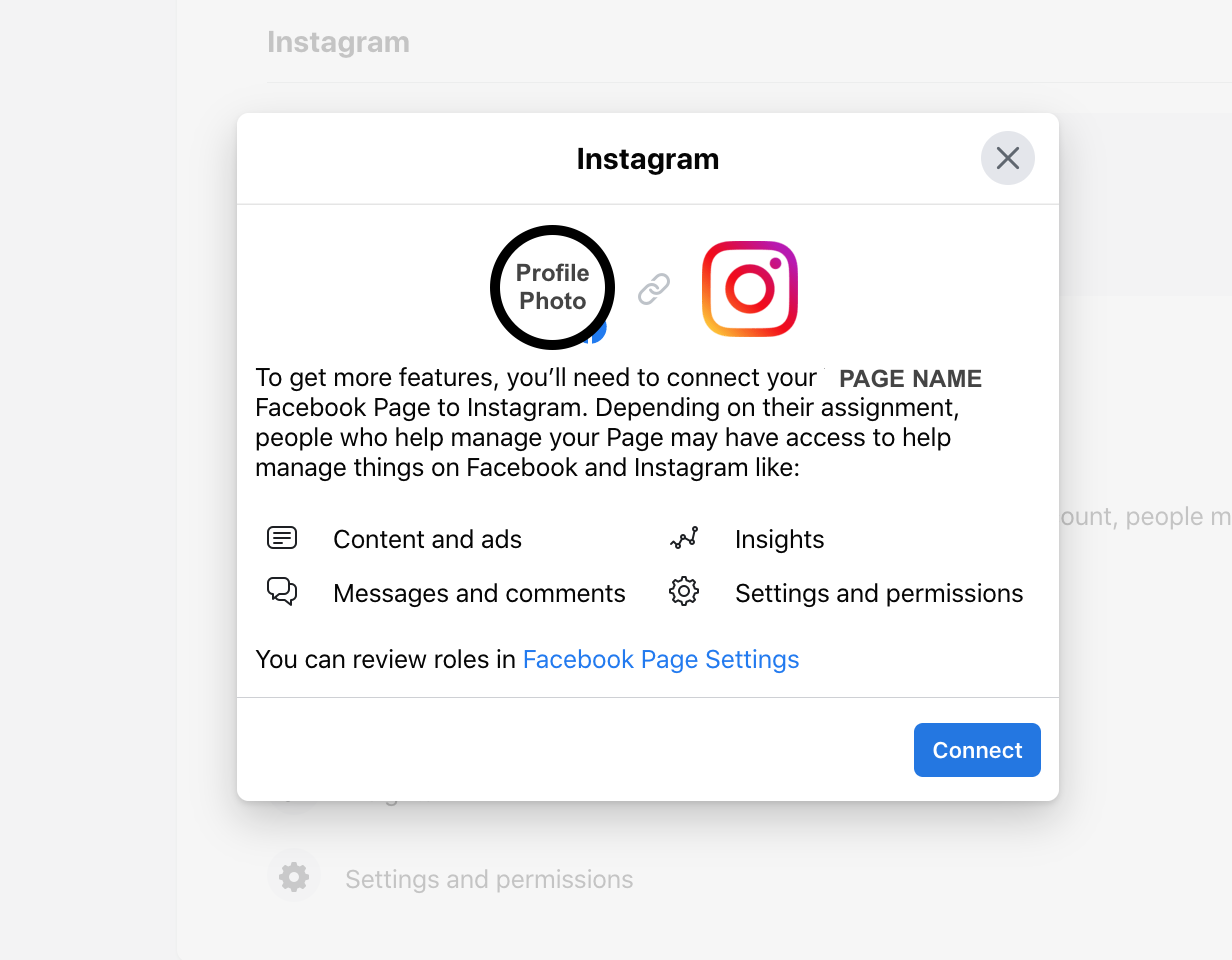
You will then be prompted to log into your Instagram account. Enter your username and password to continue.
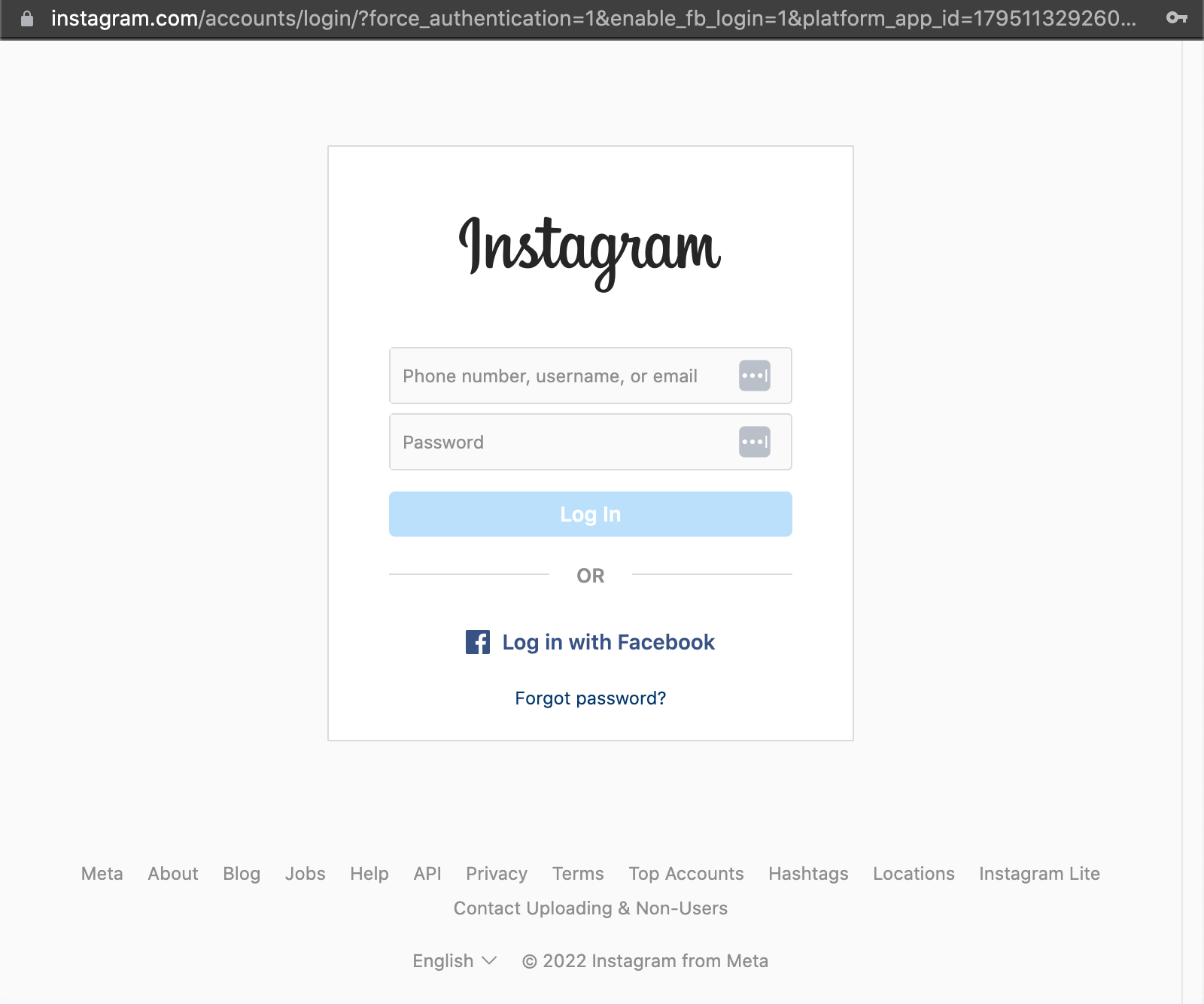
After logging in, your connected account will look like this:
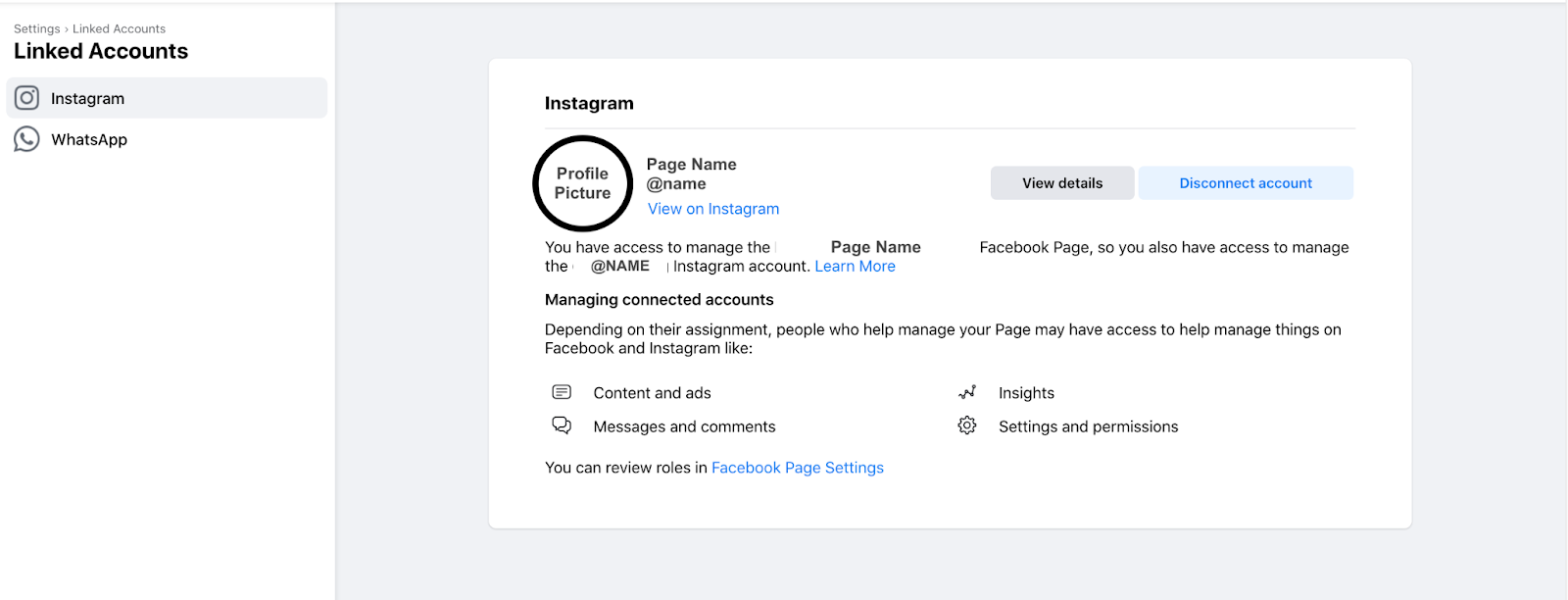
Now that your pages are linked, check out the articles below to learn how you can add them to your Social Assurance account:
