Accessing the Marketing Platform from Community Spark
How to access Community Spark from the Marketing Platform.
If you use Community Spark and have access to the Marketing Platform, you can access the Marketing Platform directly from Community Spark. To switch to the Marketing Platform, click the dropdown by your name and select Sign in to Marketing, as seen below.
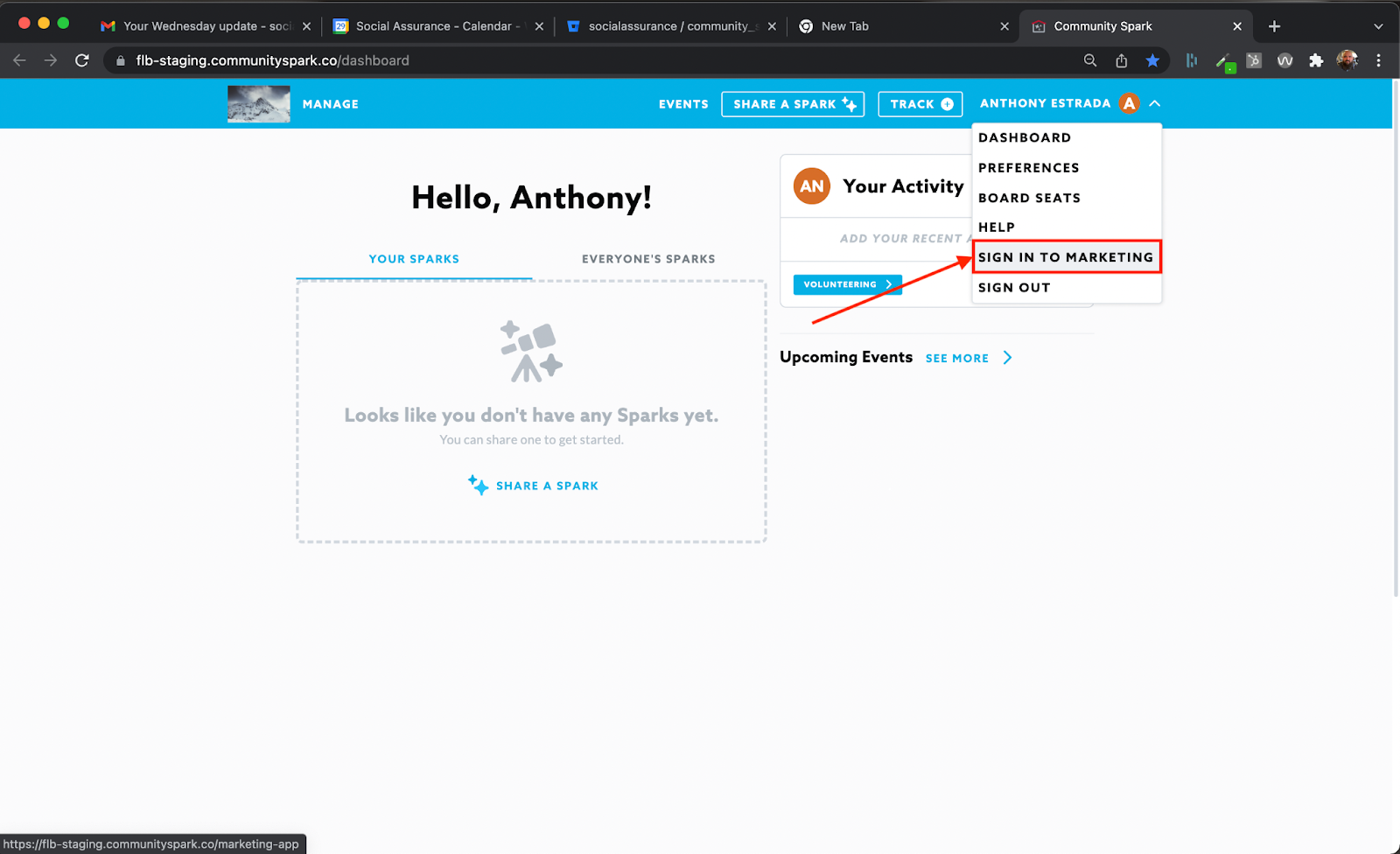
Inversely, Marketing Platform users can access their Community Spark account directly from the Social Assurance Marketing Platform. If users also have a Community Spark account they can sign in to the platform with the Community button on the sidebar to take them to the app. Below you can see where the Community button is located.

Note: New users will experience an hour delay in receiving the bridge to the Marketing Platform. For example, users added at 12:00 PM will receive access to the Marketing Platform at 1:00 PM.
